

We're retiring the web portal to focus on improving the mobile app, which is how most of our users currently access the CANImmunize App.
No, you won’t lose any data. All vaccination records entered through the web app will remain safe and accessible. Simply sign in to your CANImmunize account on the mobile app, and your records will appear automatically!
You can download it from the App Store or Google Play on your mobile device.
Yes, your information is secure. All data entered into your account is encrypted and transmitted through a secure connection to CANImmunize servers, which are located in Canada.For more details on how we protect your information, read our Privacy Policy.
No, your account works on both platforms. Once you’ve downloaded the CANImmunize App, simply select “Have an Account? Login” on the main screen. Then, enter your CANImmunize App account email and password to sign in.
There are two ways to share your vaccination records that are stored on the CANImmunize App. When you are in a record, you can either:
1. Click the PDF icon at the top right corner. This will create a PDF that can be downloaded to your phone that lists the date and vaccine information for each vaccination on the record.
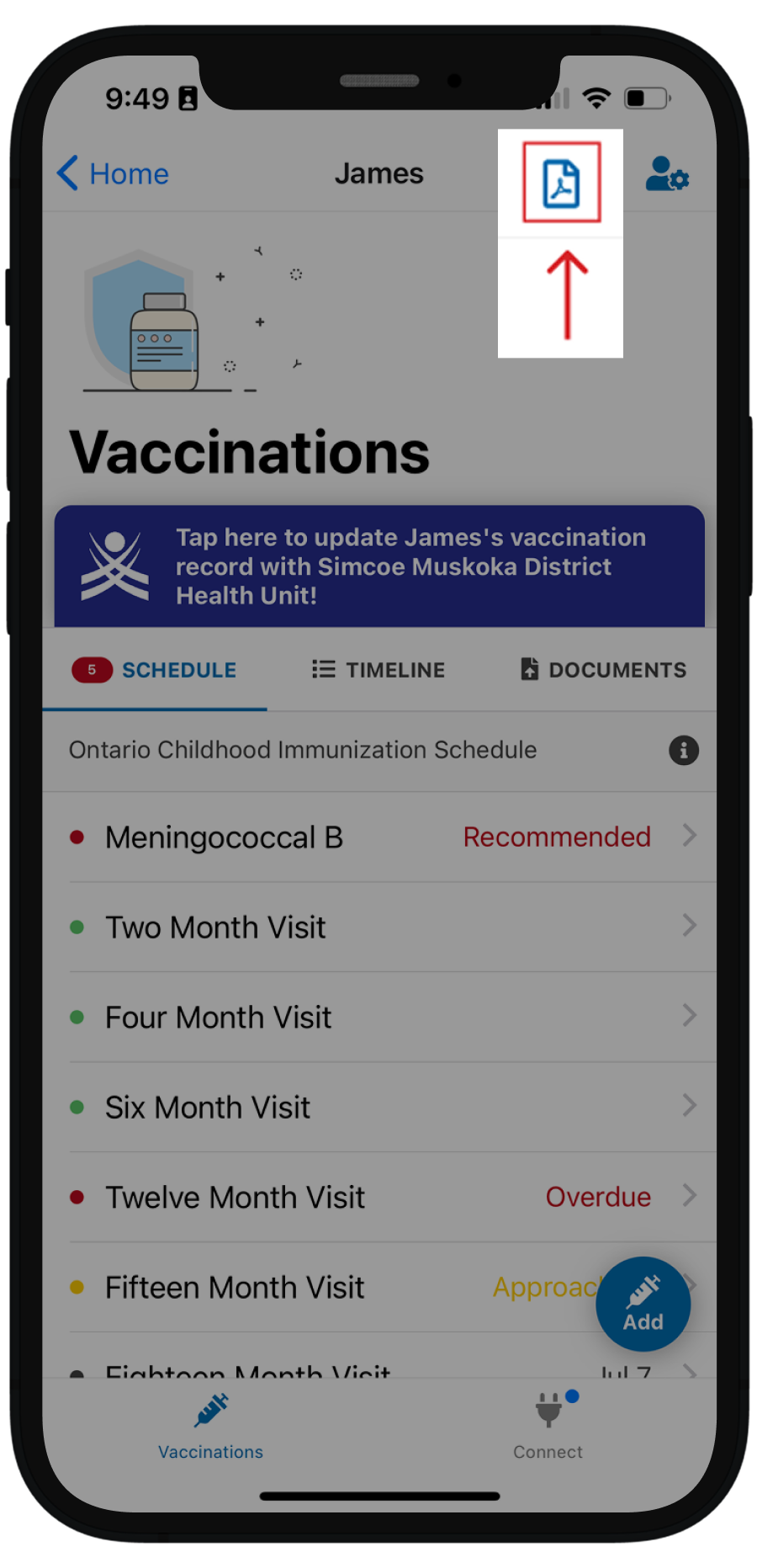
2. Rotate your device horizontally. This will create a "Personal Immunization Record" in a similar format to the paper card you would get from public health.

While the web portal will no longer be available, you can continue accessing CANImmunize through our mobile app. If you don’t own a mobile phone, you may be able to use a tablet or a shared device, such as a family member’s or a caregiver’s, to access the app. We understand this change may be challenging, and we appreciate your patience.